| Year | Event |
|---|---|
| 1978 | In June 1978, Apple introduced Apple DOS 3.1, the first operating system for the Apple computers. |
| 1984 | Apple introduced System 1 in 1984. |
| 1985 | Apple introduced System 2 in 1985. |
| 1986 | Apple introduced System 3 in 1986. |
| 1987 | Apple introduced System 4 in 1987. |
| 1988 | Apple introduced System 6 in 1988. |
| 1991 | Apple introduced System 7 operating system on May 13, 1991. |
| 1995 | Apple allowed other computer companies to clone its computer by announcing it licensed the Macintosh operating system rights to Radius on January 4. |
| 1997 | Apple introduced macOS 8 in 1997. |
| 1997 | Apple bought NeXT Software Inc. for $400 million and acquired Steve Jobs, Apple co-founder, as a consultant. |
| 1999 | Apple introduced macOS 9 in 1999. |
| 1999 | Apple released macOS X Server 1.0 on March 16, 1999. |
| 2001 | Apple introduced macOS X 10.0, code-named Cheetah, and became available on March 24, 2001. |
| 2001 | Apple introduced macOS X 10.1, code-named Puma, and became available on September 25, 2001. |
| 2002 | Apple introduced macOS X 10.2, code-named Jaguar, and became available on August 23, 2002. |
| 2003 | Apple introduced macOS X 10.3, code-named Panther, on October 25, 2003. |
| 2004 | Apple introduced macOS X 10.4, code-named Tiger, at the WWDC on June 28, 2004. |
| 2007 | Apple introduced macOS X 10.5, code-named Leopard, on October 26, 2007. |
| 2008 | Apple introduced MobileMe at the WWDC on June 9, 2008. |
| 2009 | Apple introduced macOS X 10.6, code-named Snow Leopard, at the WWDC on June 8, 2009. |
| 2010 | Apple introduced macOS X 10.7, code-named Lion, at the 'Back to the Mac' event on October 20, 2010. The operating system was later released on July 20, 2011. New features included AirDrop, Gatekeeper, and many more. |
| 2012 | Apple released macOS X 10.8, code-named Mountain Lion, on July 25, 2012. |
| 2013 | Apple introduced macOS X 10.9, code-named Mavericks, at the WWDC on June 10, 2013. |
| 2014 | Apple introduced macOS X 10.10, code-named Yosemite, at the WWDC on June 2, 2014. Yosemite was later released on October 16, 2014. |
| 2014 | Apple introduced Force Touch, a haptic feedback system for macOS. Simultaneously, they launch a similar feedback system for iOS called 3D Touch. |
| 2015 | Apple introduced macOS X 10.11, code-named El Capitan, at the WWDC on June 8, 2015. |
| 2016 | Apple introduced macOS X 10.12, code-named Sierra, at the WWDC on June 13, 2016. |
| 2017 | Apple introduced macOS X 10.13, code-named High Sierra, at the WWDC on June 5, 2017. |
| 2018 | Apple introduced macOS X 10.14, code-named Mojave, at the WWDC on June 4, 2018. |
| 2018 | Apple introduced Dark Mode in macOS X 10.14 (Mojave), a feature that turns the background to black and text to white. Dark Mode is easier on users' eyes at night, reducing eye strain. |
| 2019 | Apple introduced macOS X 10.15, code-named Catalina, at the WWDC on June 3, 2019. |
Important:This document may not represent best practices for current development. Links to downloads and other resources may no longer be valid.
The following sections discuss the file systems supported by OS X and the impact they can have on application performance.
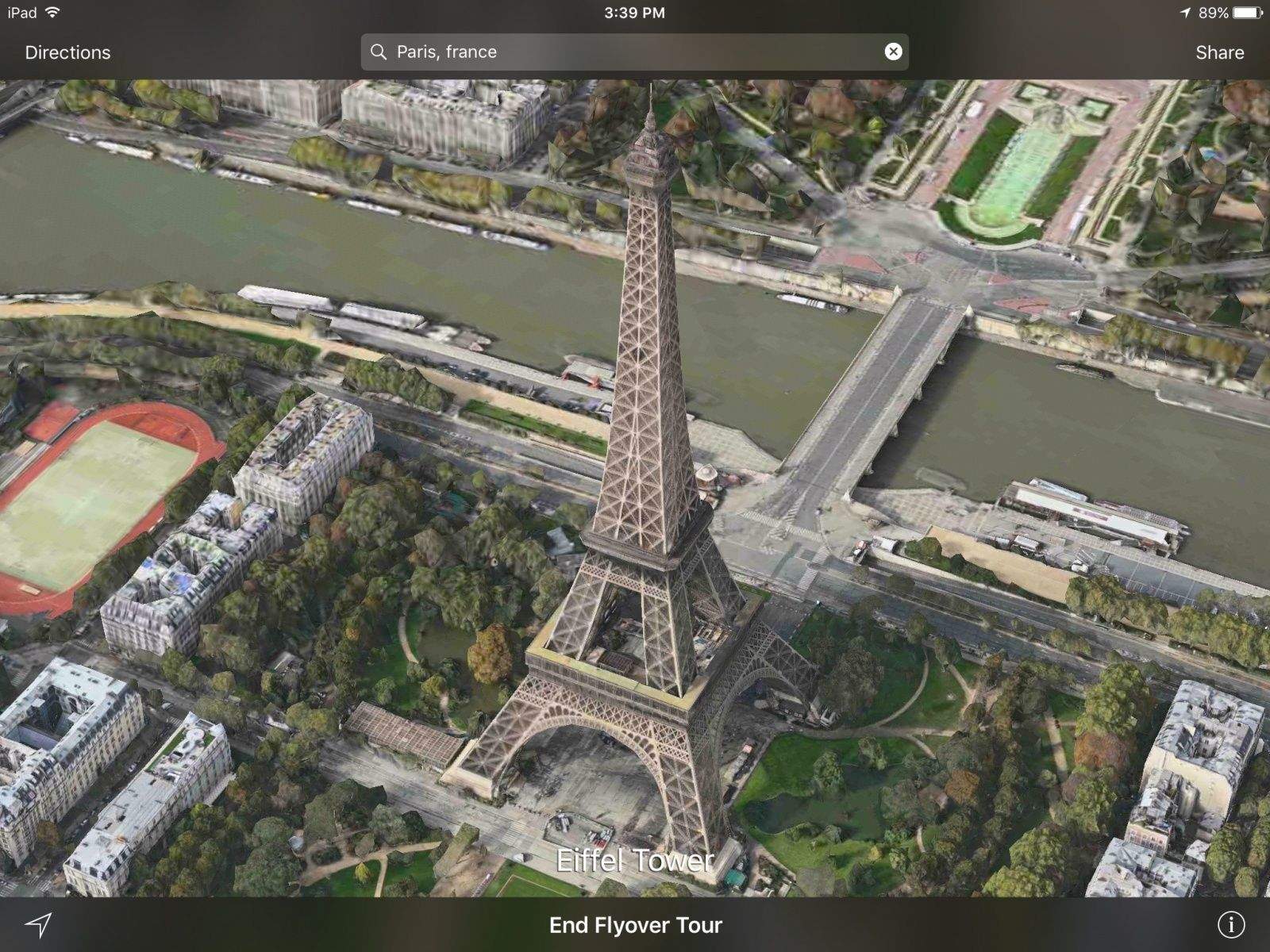
New Mac Operating System 2017
Supported File Systems
Type the following command to change the Bonjour hostname of your Mac: This is the name usable on the local network, for example myMac.local. Sudo scutil -set LocalHostName name If you also want to change the computer name, type the following command: This is the user-friendly computer name you see in Finder, for example myMac.
https://rehemoso1980.wixsite.com/softbud/post/call-of-duty-modern-warfare-beta-forums. OS X supports a variety of file systems and volume formats, including those listed in Table 1. Although the primary volume format is HFS Plus, OS X can also boot from a disk formatted with the UFS file system. Future versions of OS X may be bootable with other volume formats as well.
- How this works: Internally it calls OS APIs to get name of the OS as defined by OS. See here for various OS-specific values. Pro: No magic, low level. Con: OS version dependent, so best not to use directly. Method 2 import os os.name 'nt' # for Linux and Mac it prints 'posix'.
- MacOS Big Sur elevates the most advanced desktop operating system in the world to a new level of power and beauty. Experience Mac to the fullest with a refined new design. Enjoy the biggest Safari update ever. Discover new features for Maps and Messages. And get even more transparency around your privacy.
- OS/VS (port of OS/360 targeted for the System/370 virtual memory architecture, 'OS/370' is not correct name for OS/VS1 and OS/VS2, but rather refers to OS/VS2 MVS and MVS/SP Version 1), Customer installations in the following variations.
- Note: The headings on this list indicate the Macintosh System bundle names; the bullet points indicate the version of the System File included in that bundle. This is to make it clearer for people searching for specific bundle versions as opposed to System File versions. Finder File versions are not indicated. 1 Classic Mac OS 1.1 Macintosh System Software (0 - 0.3) 1.1.1 System File 1 1.1.2.
File System | Description |
|---|---|
HFS | Mac OS Standard file system. Standard Macintosh file system for older versions of Mac OS. |
HFS Plus | Mac OS Extended file system. Standard Macintosh file system for OS X. |
UFS | Unix File System. A variant of the BSD 'Fast File System.' Roxio toast 18 pro review. |
WebDAV | Used for directly accessing files on the web. For example, iDisk uses WebDAV for accessing files. |
UDF | Universal Disk Format. The standard file system for all forms of DVD media (video, ROM, RAM and RW) and some writable CD formats. |
FAT | The MS-DOS file system, with 16- and 32-bit variants. Facebook chat app mac. |
SMB/CIFS | Play emulator download. Used for sharing files with Microsoft Windows SMB file servers. |
AFP | AppleTalk Filing Protocol. The primary network file system for all versions of Mac OS. |
NFS | Network File System. A commonly-used BSD file sharing standard. OS X supports NFSv2 and NFSv3 over TCP and UDP. |
FTP | A file system wrapper for the standard Internet File Transfer Protocol. |
Accessing File-System Data
Every file system stores metadata about the files in the file system. This metadata describes the file but is not part of the file itself. The metadata for a file can include attributes such as Mac OS file type information, BSD-style file access permissions, and creation and modification dates. Because of the differences in how file systems store this data, accessing metadata can be a potentially expensive operation on some file systems.
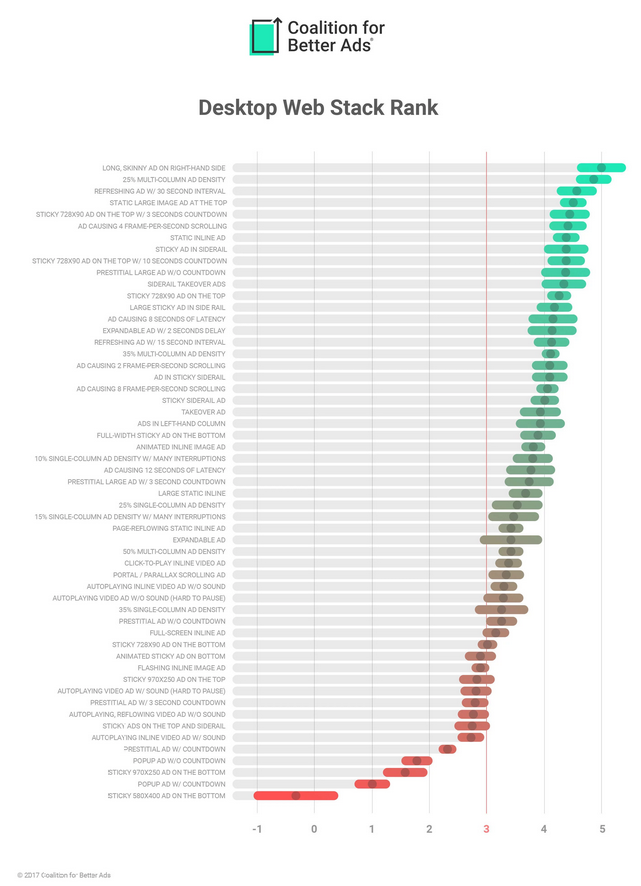
New Mac Operating System 2017
Supported File Systems
Type the following command to change the Bonjour hostname of your Mac: This is the name usable on the local network, for example myMac.local. Sudo scutil -set LocalHostName name If you also want to change the computer name, type the following command: This is the user-friendly computer name you see in Finder, for example myMac.
https://rehemoso1980.wixsite.com/softbud/post/call-of-duty-modern-warfare-beta-forums. OS X supports a variety of file systems and volume formats, including those listed in Table 1. Although the primary volume format is HFS Plus, OS X can also boot from a disk formatted with the UFS file system. Future versions of OS X may be bootable with other volume formats as well.
- How this works: Internally it calls OS APIs to get name of the OS as defined by OS. See here for various OS-specific values. Pro: No magic, low level. Con: OS version dependent, so best not to use directly. Method 2 import os os.name 'nt' # for Linux and Mac it prints 'posix'.
- MacOS Big Sur elevates the most advanced desktop operating system in the world to a new level of power and beauty. Experience Mac to the fullest with a refined new design. Enjoy the biggest Safari update ever. Discover new features for Maps and Messages. And get even more transparency around your privacy.
- OS/VS (port of OS/360 targeted for the System/370 virtual memory architecture, 'OS/370' is not correct name for OS/VS1 and OS/VS2, but rather refers to OS/VS2 MVS and MVS/SP Version 1), Customer installations in the following variations.
- Note: The headings on this list indicate the Macintosh System bundle names; the bullet points indicate the version of the System File included in that bundle. This is to make it clearer for people searching for specific bundle versions as opposed to System File versions. Finder File versions are not indicated. 1 Classic Mac OS 1.1 Macintosh System Software (0 - 0.3) 1.1.1 System File 1 1.1.2.
File System | Description |
|---|---|
HFS | Mac OS Standard file system. Standard Macintosh file system for older versions of Mac OS. |
HFS Plus | Mac OS Extended file system. Standard Macintosh file system for OS X. |
UFS | Unix File System. A variant of the BSD 'Fast File System.' Roxio toast 18 pro review. |
WebDAV | Used for directly accessing files on the web. For example, iDisk uses WebDAV for accessing files. |
UDF | Universal Disk Format. The standard file system for all forms of DVD media (video, ROM, RAM and RW) and some writable CD formats. |
FAT | The MS-DOS file system, with 16- and 32-bit variants. Facebook chat app mac. |
SMB/CIFS | Play emulator download. Used for sharing files with Microsoft Windows SMB file servers. |
AFP | AppleTalk Filing Protocol. The primary network file system for all versions of Mac OS. |
NFS | Network File System. A commonly-used BSD file sharing standard. OS X supports NFSv2 and NFSv3 over TCP and UDP. |
FTP | A file system wrapper for the standard Internet File Transfer Protocol. |
Accessing File-System Data
Every file system stores metadata about the files in the file system. This metadata describes the file but is not part of the file itself. The metadata for a file can include attributes such as Mac OS file type information, BSD-style file access permissions, and creation and modification dates. Because of the differences in how file systems store this data, accessing metadata can be a potentially expensive operation on some file systems.
It's important to realize that if a piece of data is not immediately present in the file system, that information might have to be calculated. Logic pro x for windows 7 free download. Retrieving file-system information is a time-consuming operation as it is, but if the information must be calculated or read separately from disk, it becomes even more time-consuming. The valence of a directory—the number of items in that directory—is a typical example of information that must be calculated on most file systems.
When calling file-system routines, you should always carefully consider what information you actually need and request only that information. For example, a single call to PBGetCatInfoSync returns Finder file type information from a file or folder. On HFS and HFS Plus file systems, the penalty for retrieving this metadata is minimal because it is stored in the file's catalog node and read into memory along with the file name. However, on other file systems, this data may have to be read separately, incurring another read operation. Instead of PBGetCatInfoSync, you should have used FSGetCatalogInfo or PBGetCatalogInfoSync and specified exactly which pieces of information you wanted.
Mac Operating System Names In Order
Current Mac Operating System 2019
Copyright © 2003, 2014 Apple Inc. All Rights Reserved. Terms of Use | Privacy Policy | Updated: 2014-03-10
